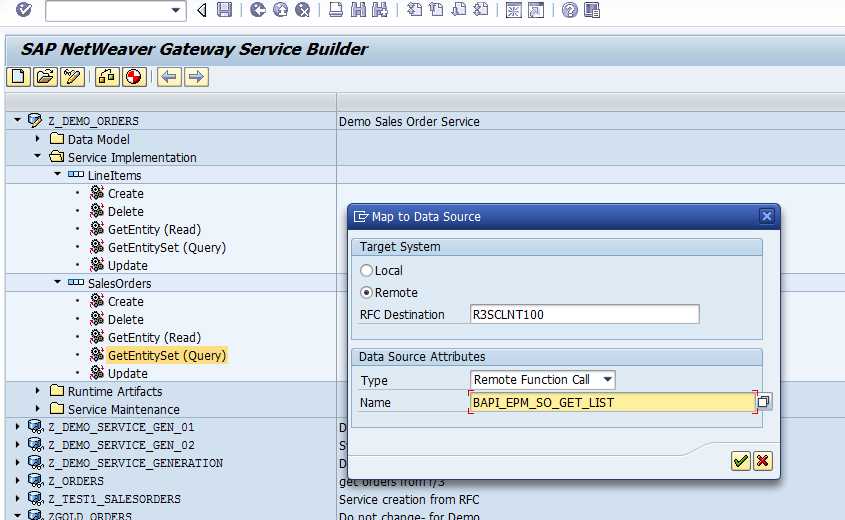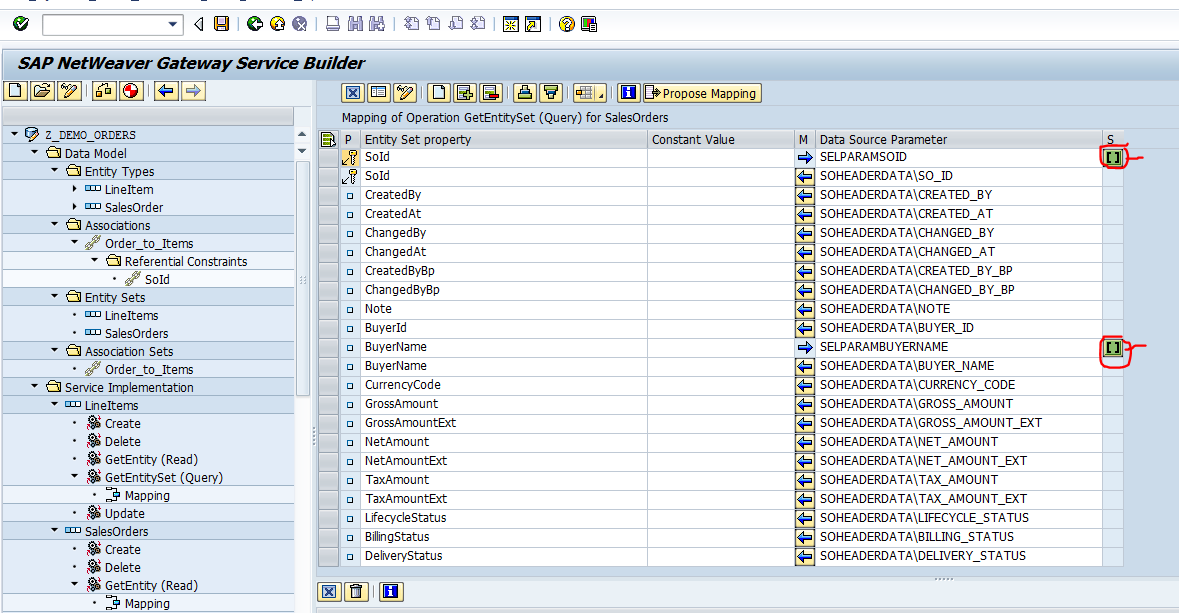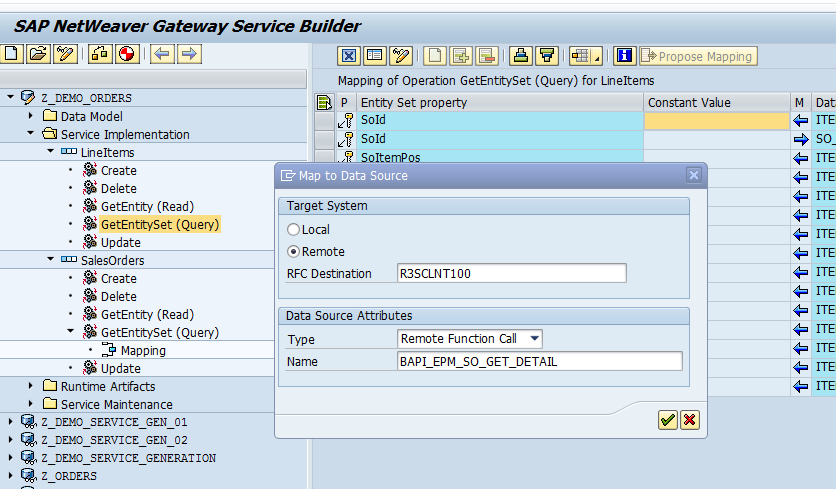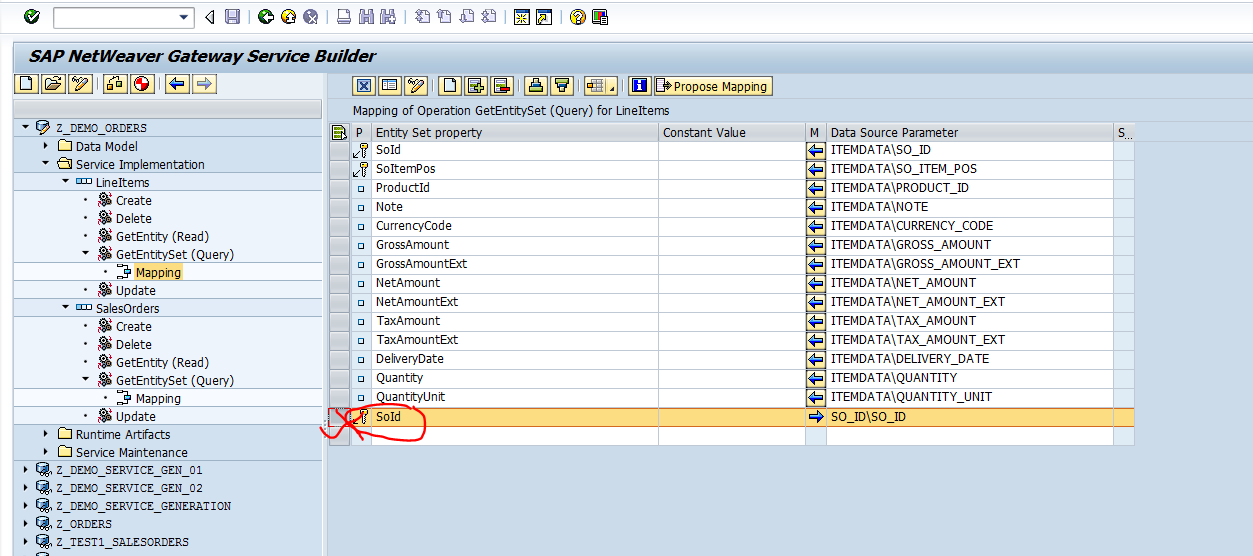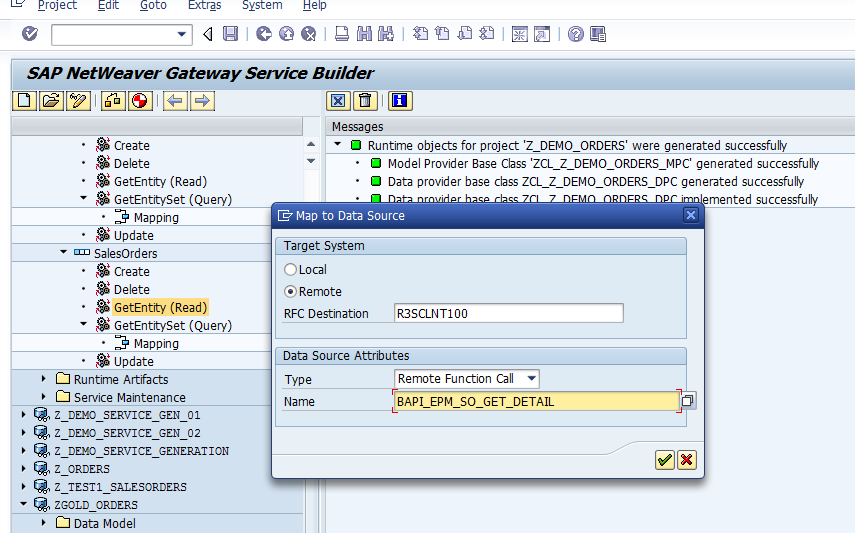Setting up Service Implementation
In this section, we will code the query operation for the entity sets.
- Expand Service Implementation
- Expand SalesOrders
Right click on
GetEntitySet (Query), choose Map to DataSourceClick the Propose Mapping button to automatically map from the RFC response.
Additionally, add the two input parameters
SoIdandBuyerNameof the Function Module as seen manually below.Click on the box to the left of SoId to select the first row. Click on the Insert Row button at the top.
Click on the small box in the Entity Set property box when selected. This will propose options for the field. Choose
SoId.Click and drag
SELPARAMSOID[]from the right hand side into the Data Source Parameter box for the top row. Click the green check box on the popup window.Similarly, click on the box to the left of
BuyerNameto seleft the row. Click on the Insert Row button at the top.Click on the small box in the Entity Set property box when selected. This will propose options for the field. Choose
BuyerName.Click and drag
SELPARAMBUYERNAME[]from the right hand side into the Data Source Parameter box for the row. Click the green check box on the popup window.The end result should look similar to this screenshot:
This is all that we need to do to finish the mapping of our SalesOrders Entity Set. Save the project, and re-generate the runtime objects.
In a similar manner, complete the implementation of our Entity Set
LineItems.Additionally, manually add the required input parameter
SoIdas seen below:
Now that our Query requests are ready for our entity sets, let's add a Read (
GetEntity) service implementation for ourSalesOrderentity set. We will use this in our client to get additional details about a Sales Order.
Once we're done, again, don't forget to save and re-generate the runtime objects.
Now that we have our service built and activated, let's run some queries against our service to test that it is working as expected.