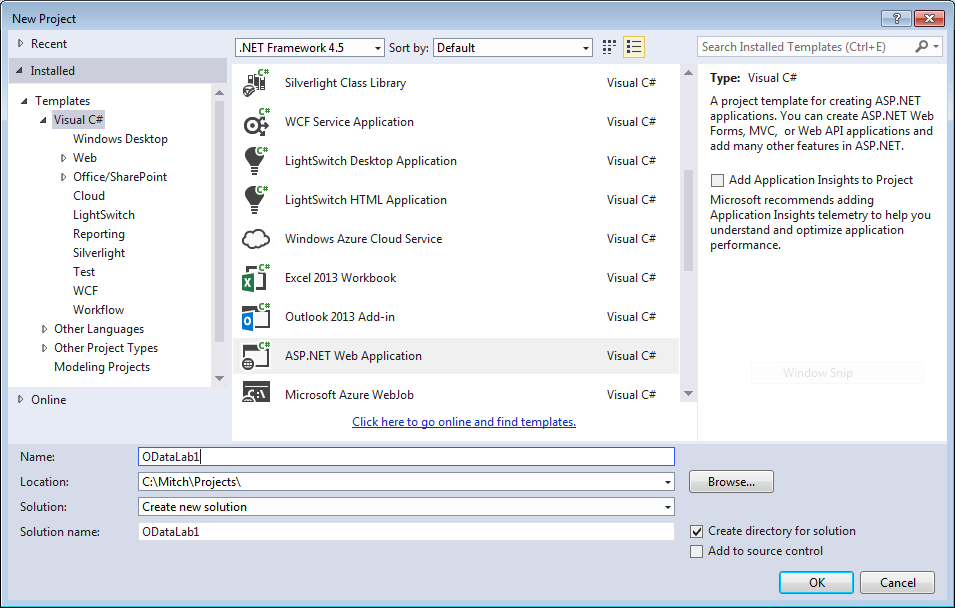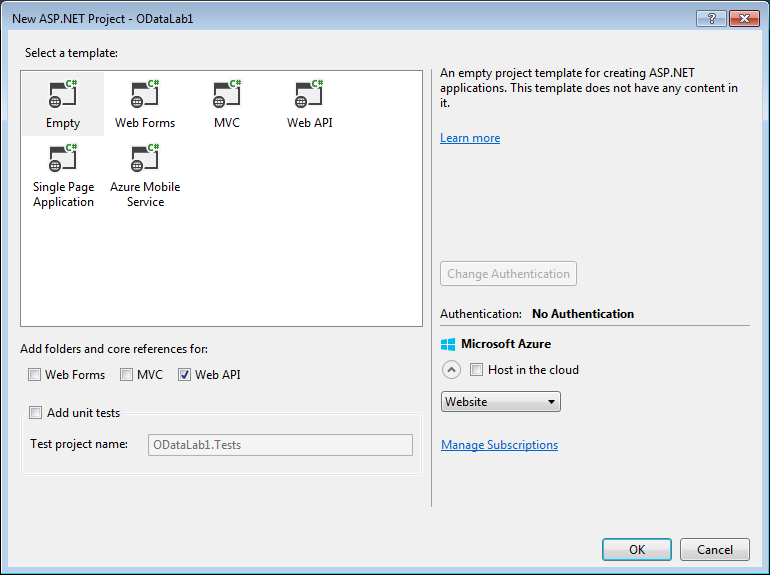Creating the Project
Open your Visual Studio Virtual Machine and start Visual Studio 2013.
- File > New Project
- Choose the Empty template, but place a checkmark to add core references and folders for Web API
Now you have a default project which will be the basis for this module.
Previous section:
Preface
Next section:
Connecting to Our Model